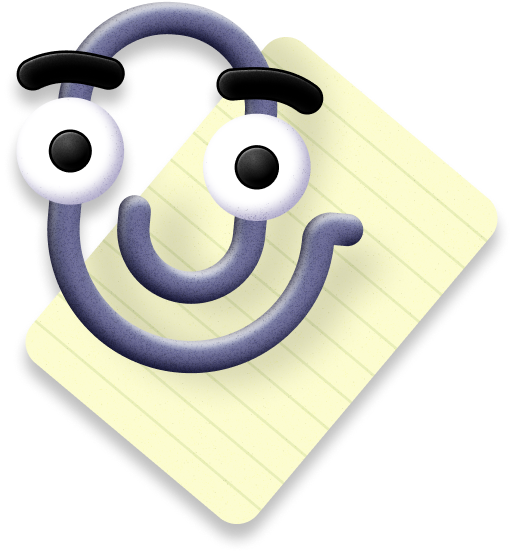
ChatGPT at your fingertips
Use AI to summarize, research, translate and answer questions—all without switching tabs.
Easy input
No more endless copy/paste — Just type your question or select the text you want Chippy to look at.
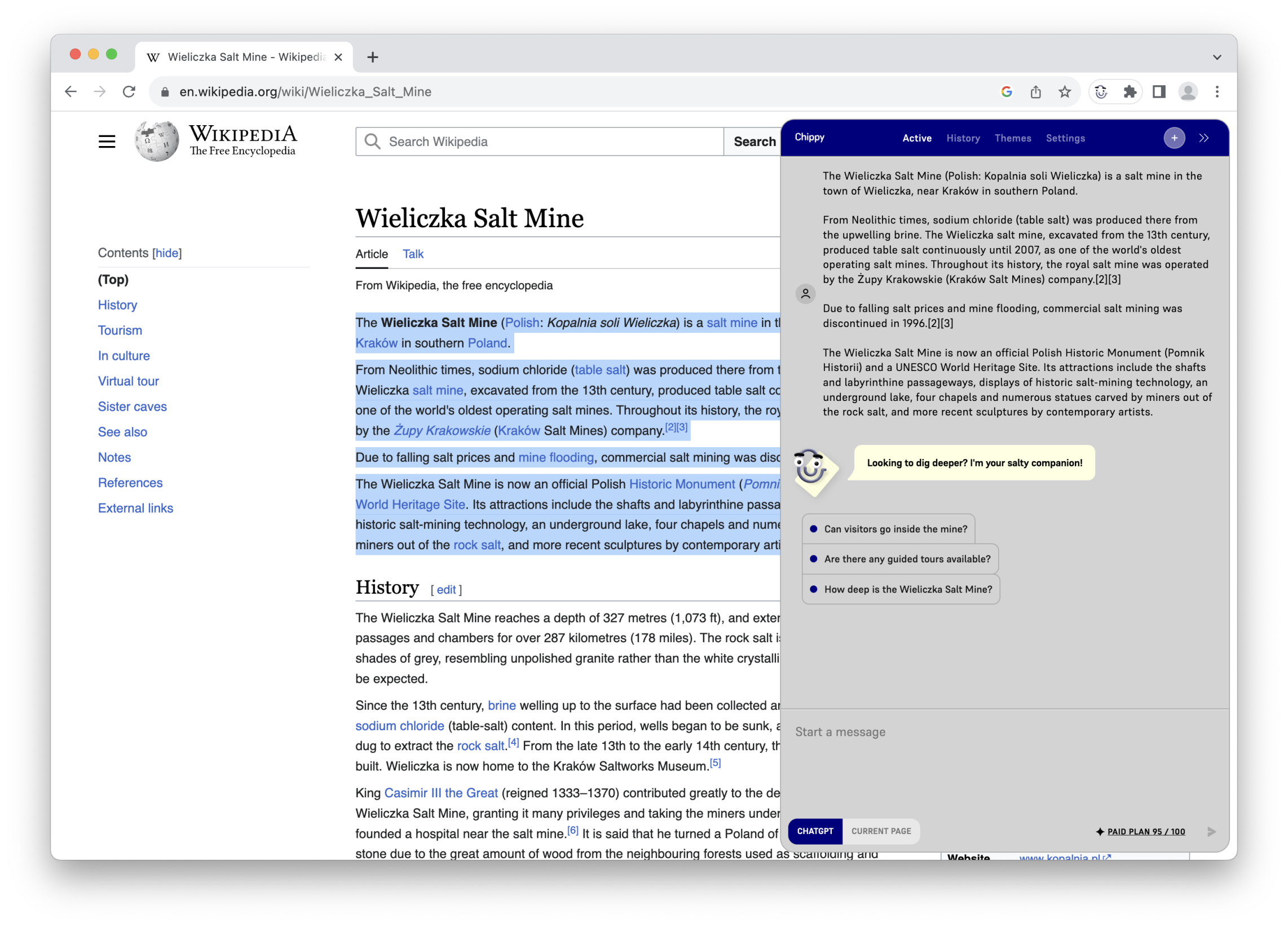
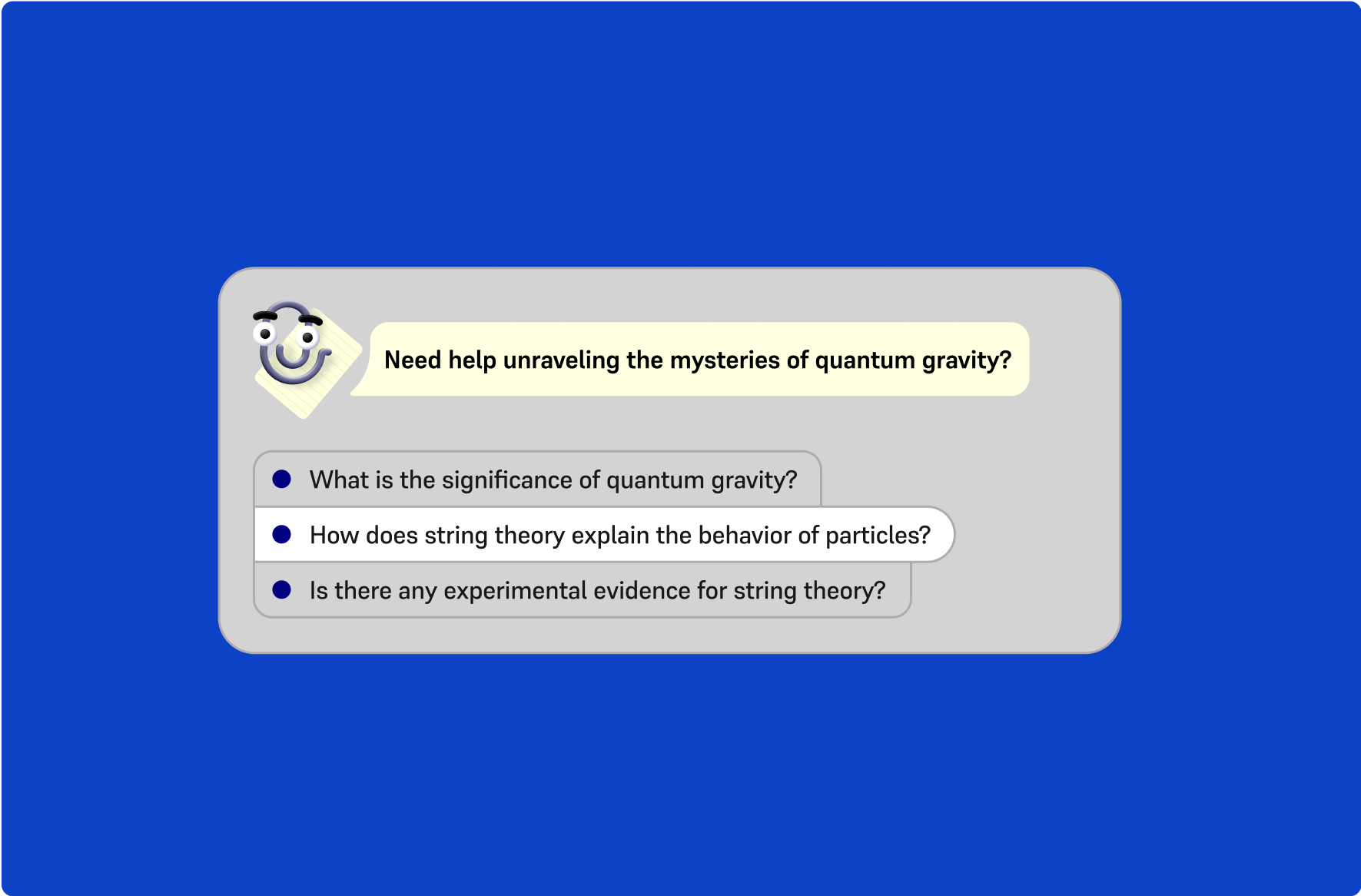
Suggested prompts
Get started with suggested prompts and dig deeper with relevant follow-ups.
Focused search
Narrow Chippy’s search to the current page for information beyond ChatGPT’s 2021 knowledge cutoff.
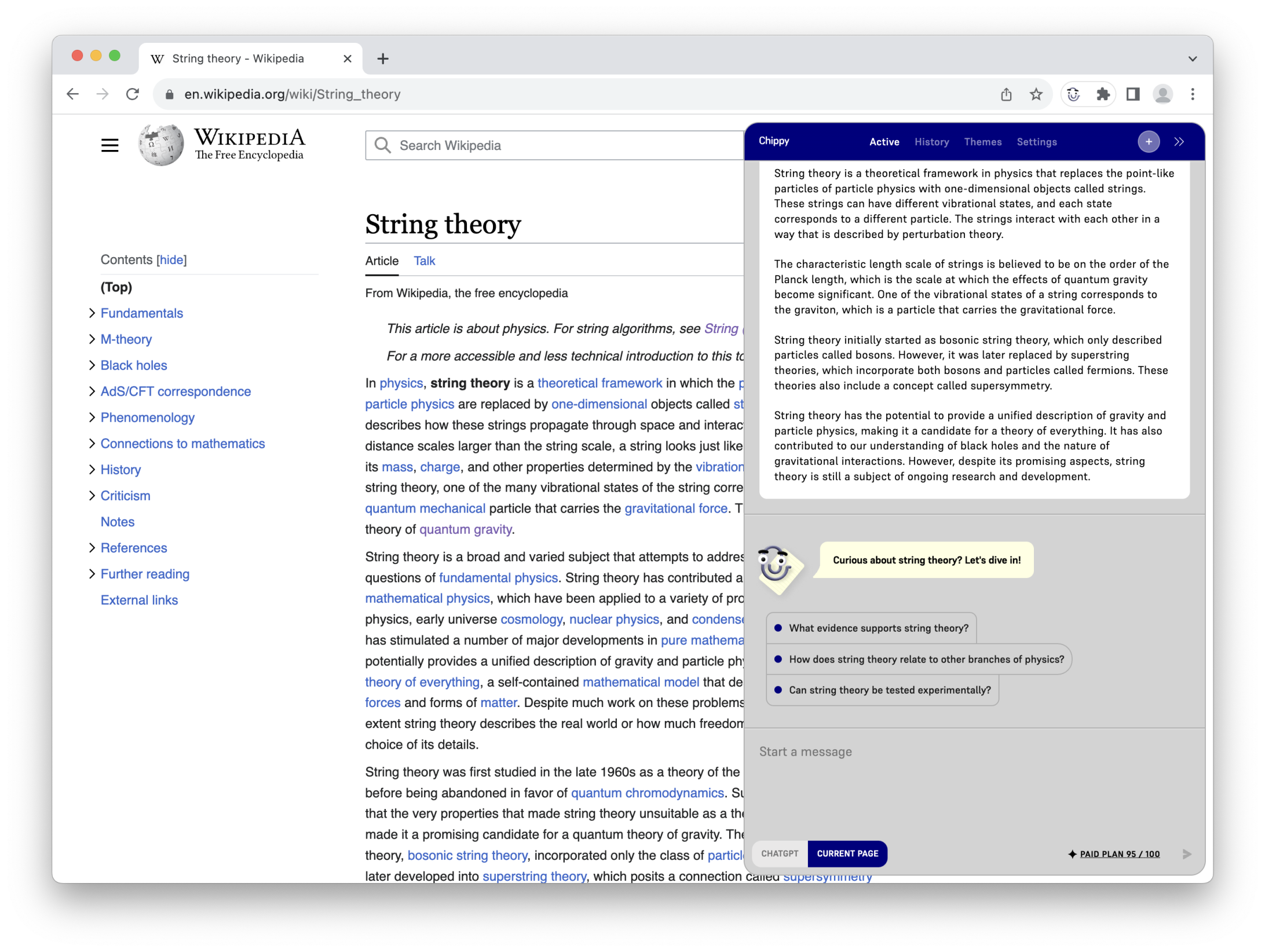
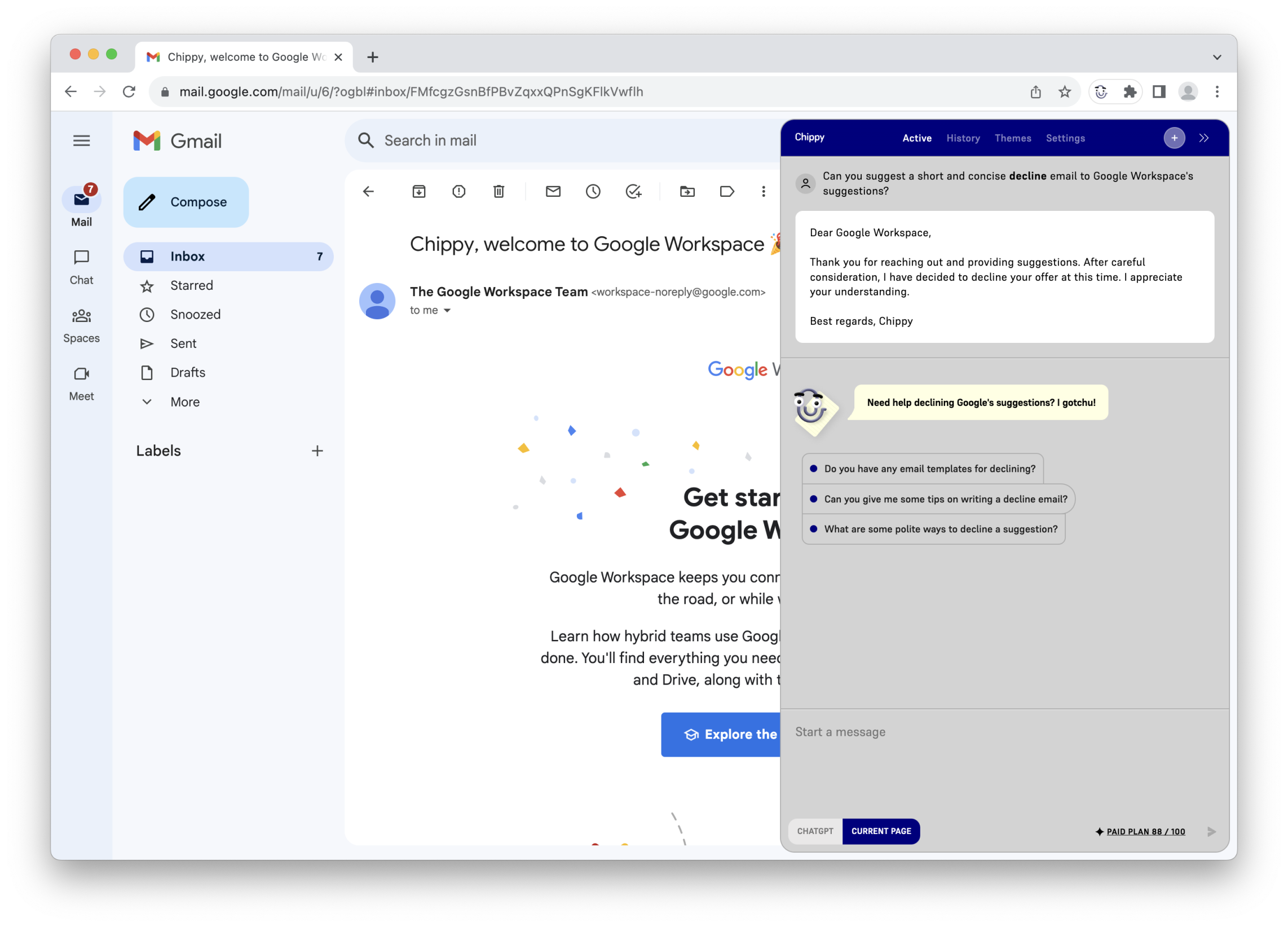
Email assistant
Open Chippy when you need help drafting a quick reply.
Is Chippy Free?
Yes! Chippy provides twenty free GPT-3.5 queries daily. For more queries or to use GPT-4, you must provide your OpenAI API key.
What’s the catch?
No catch! We just wanted a fun way to bring ChatGPT to the web.
How does Chippy protect my data?
Your conversations and your API key are stored locally in your browser which you can delete at any time.
Chippy does not track your browser history and doesn’t require an account to get started.
How do I install Chippy?
To install Chippy in your Chrome browser:
- Click “Add Extension”.
- You’ll be directed to the Chrome store. Click “Add to Chrome”.
- Once installed, select your theme and Chippy is ready to go!
How do I upgrade Chippy?
- Open Chippy and click “Settings”.
- Click “Upgrade”.
What browsers are supported?
Chippy currently supports Google Chrome and Chromium-based browsers.